 "Nibby" (nibby68)
"Nibby" (nibby68)
12/12/2013 at 15:31 • Filed to: 3D Modeling
 0
0
 20
20
 "Nibby" (nibby68)
"Nibby" (nibby68)
12/12/2013 at 15:31 • Filed to: 3D Modeling |  0 0
|  20 20 |
For you 3D modelers out there... I don't know much about 3D modeling and animation but I want to learn. I have Maya, 3DS Max, and a variety of video editing tools... I ultimately want to make animations and put them in videos. So, I figured out how to mess with textures and such... because I am insane I'm just using this model for experimenting...

How do I go about with animation?
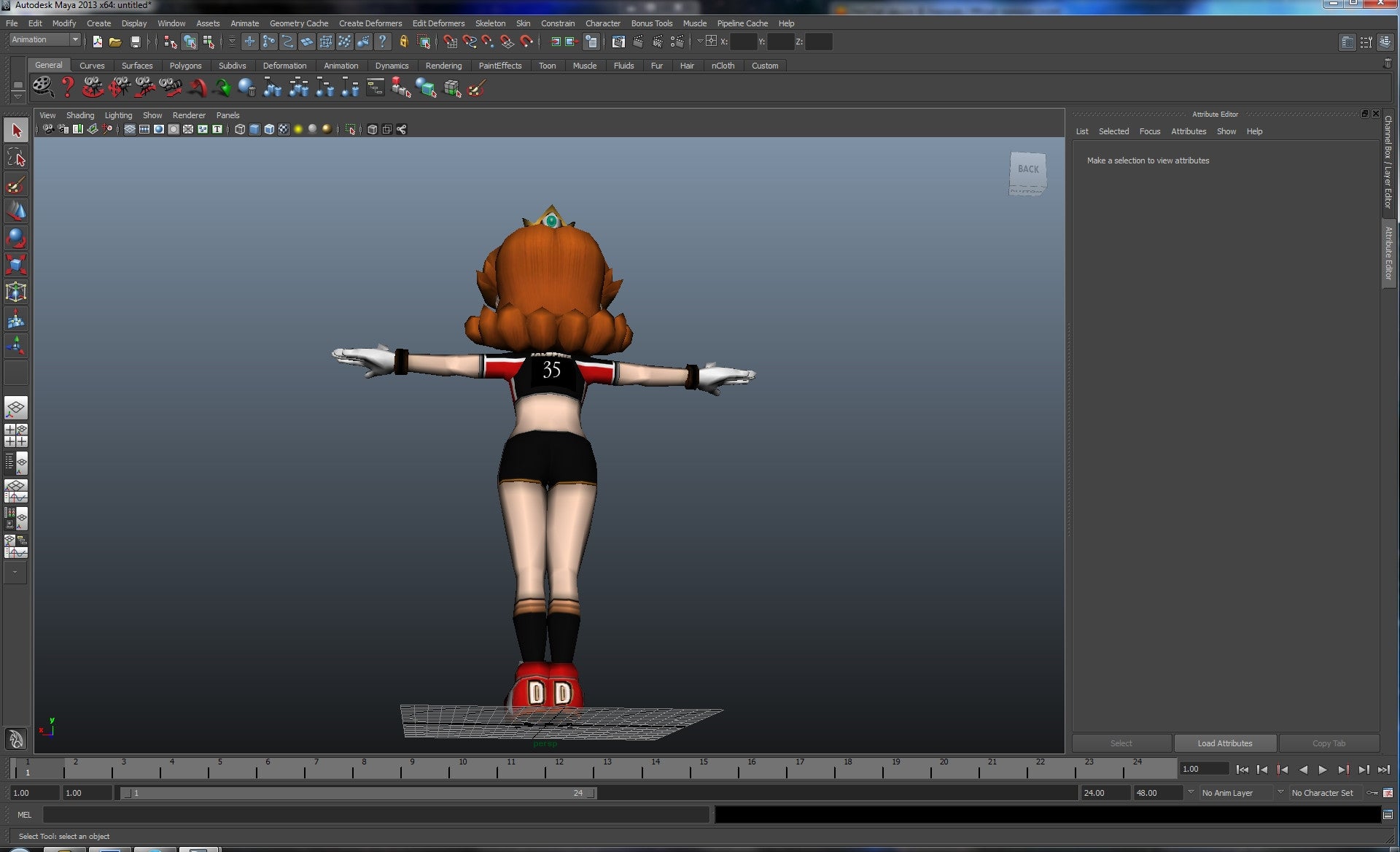
Thanks as always, #oppositelock
 Party-vi
> Nibby
Party-vi
> Nibby
12/12/2013 at 15:32 |
|
I really really do and also don't want to know where this is going.
 Nibby
> Party-vi
Nibby
> Party-vi
12/12/2013 at 15:32 |
|
This video explains a lot.
 Anon
> Nibby
Anon
> Nibby
12/12/2013 at 15:36 |
|
That explained everything and nothing all at the same time. Also did you see my post?
 Sean Bartlett
> Nibby
Sean Bartlett
> Nibby
12/12/2013 at 15:59 |
|
Have you considered Cinema 4D? I think it's much friendlier for beginners than Maya or 3DS. Grab the demo and play around in there. I learned on 3DS but the first time I tried C4D I was hooked.
 Nibby
> Sean Bartlett
Nibby
> Sean Bartlett
12/12/2013 at 16:05 |
|
Thanks! I haven't thought of using C4D, but I have some limited experience with Maya from before so I thought I'd use that and 3DS.
 CKeffer
> Nibby
CKeffer
> Nibby
12/12/2013 at 16:23 |
|
I'll give you a basic write in a bit, as well as link you to some rigging tutorials, which is the next step.
 Nibby
> CKeffer
Nibby
> CKeffer
12/12/2013 at 16:35 |
|
Thanks!
 CKeffer
> Nibby
CKeffer
> Nibby
12/12/2013 at 16:38 |
|
No problem
 avusblau
> Nibby
avusblau
> Nibby
12/12/2013 at 16:39 |
|
I would love to help but I'm only good at static modeling in 3d max.

 Nibby
> avusblau
Nibby
> avusblau
12/12/2013 at 16:43 |
|
That's beautiful
 avusblau
> Nibby
avusblau
> Nibby
12/12/2013 at 16:50 |
|
Thank You. I didn't want to brag. This will sound very lame but basic animation in 3D max can be found in HELP menu "content" tab. Years ago I've only made jumping apple or something like that:)
 CKeffer
> Nibby
CKeffer
> Nibby
12/12/2013 at 16:57 |
|
Ok, you have the character in the proper pose...to an extent, it would be helpful if the legs were apart as well, but this is work able. Now what comes next is a process called rigging. Rigging, in this case is the process of tying the mash to a system of "bones", not entirely unlike a normal human skeleton. This will allow you to move the arms and legs of you character realistically and consistantly. The video I'm linking will take you through the easiest method of character rigging in 3DS (this is the program that I use professionally, and thus know the best, so I will more likely be able to answer any questions you have).

Now, these 3 videos should take you through the process pretty much step by step, but that doesn't mean this is the easiest thing in the world to do well (there is a reason that a rigging specialist can and will make damn good money professionally), but you should be able to get it working well enough for what you want.....just don't go expecting Pixar quality stuff right off the bat. Nice job on the texturing BTW, did you use an unwrap modifier, or simply color it via the polygons?
 Nibby
> CKeffer
Nibby
> CKeffer
12/12/2013 at 18:48 |
|
Thanks a lot! I am having some issues though, I can't merge the biped with the mesh... nothing happens and it's just one single object and then the biped inside it. :/
The model was extracted from a game as was the textures.
Thanks a bunch again.
 CKeffer
> Nibby
CKeffer
> Nibby
12/12/2013 at 19:14 |
|
Even after you added the skin modifier to your mesh? I thought that video would talk about that, but if not, here is one that does.
The mesh being a single object really shouldn't make a difference, though what type of mesh does it show itself as (ie. editable mesh, editable poly, ect)?
 Nibby
> CKeffer
Nibby
> CKeffer
12/12/2013 at 19:28 |
|
Shows as an editable mesh
 CKeffer
> Nibby
CKeffer
> Nibby
12/12/2013 at 19:52 |
|
Try converting it to an editable poly. To do this, select the mesh, then right click anywhere in the scene, this should bring up a menu, at the bottom of the menu you should have an option that says "convert to". Hover your cursor over this and it should open a rollout with options for several types of meshes, select editable poly. This form is honestly easier to work with, especially later when you are selecting which verticies or polys will move with which bone.
 CKeffer
> Nibby
CKeffer
> Nibby
12/12/2013 at 19:54 |
|
In the most recent vid I posted he starts talking about the skin modifier at around 14:14 btw.
 Nibby
> CKeffer
Nibby
> CKeffer
12/12/2013 at 20:25 |
|
Will give it a try tomorrow, thanks a ton for your help
 CKeffer
> Nibby
CKeffer
> Nibby
12/12/2013 at 21:58 |
|
Sure thing!
 Sean Bartlett
> Nibby
Sean Bartlett
> Nibby
12/13/2013 at 14:40 |
|
If you even have the tiniest sliver of Maya experience then you'll be able to crush on C4D. Also check out Greyscale Gorilla . He focuses mostly on C4D with some After Effects but still a great 3D resource.
Haha I'll stop the annoying C4D plugs after this I swear.